enterprise
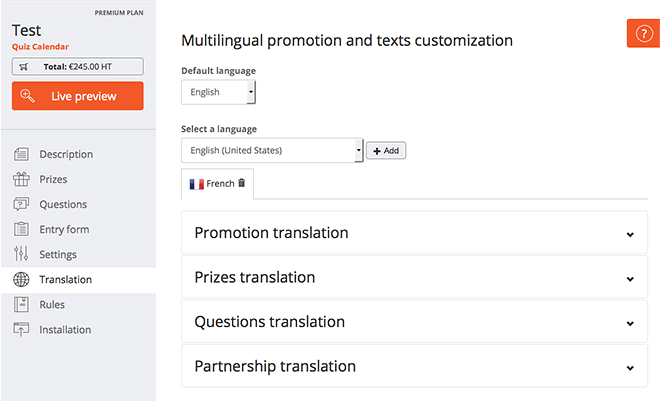
I want to translate my contest into several languages
Translate your contest into other languages, it’s easy! You can translate all the elements of your promotion.
Learn More
The Translation Step allows you to:
- Select a “By default” language
- Add Translations
The contest is automatically displayed in the participant’s browser language. For contests installed on Facebook, it is shown in the language used for Facebook.
If the contest is not translated into the user’s defined language, it will be automatically displayed in the default language. In case you launched a mulitlingual contest, the visitors can change the language by clicking on the flag representing their country.
I want to customize the text of the buttons, even in my own language
If you want to modify the default text of your contest, you can simply add an english translation, even if your contest is already in english.
Learn More
The default language is displayed in the left column. You just have to modify the text it in the right column.
Be careful, we recommend you to modify the translation at the very end. All text modifications that are done afterwards have to be entered manually.