basicprobusinessenterprise
How does it work ?
Facebook doesn’t allow users to see the app tabs on mobiles devices. In order to let visitors entry your contest, we provide you a permalink to use for each communication actions:
yourcontest.xg1.li
With this permalink, the visitor of your contest is automatically redirected to the appropriate version for his device even if Facebook blocks apps on mobile devices.
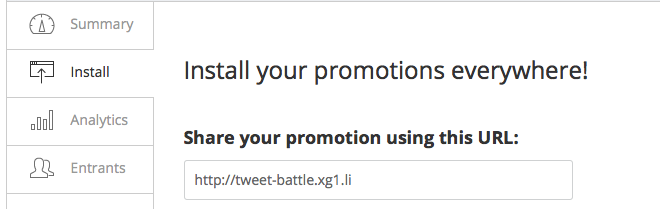
Your contest is only installed on Facebook
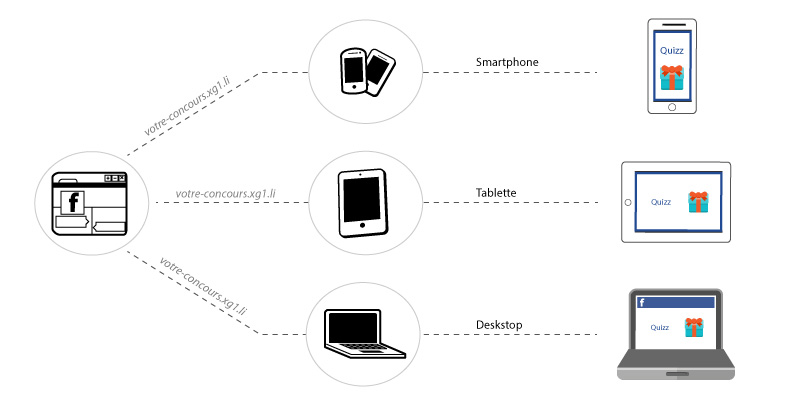
- If the visitor is using his computer, he will be redirected to the Facebook version of your contest.
- If he is using a mobile device (Smartphone, Tablet), he will be redirected to the mobile version of your contest. The Facebook “like” is no mandatory to enter the contest on the mobile version. If the visitor is using an iPhone, the contest will be displayed with Facebook webview. With Android it will be displayed in a new browser page.
Your contest is only installed on your website
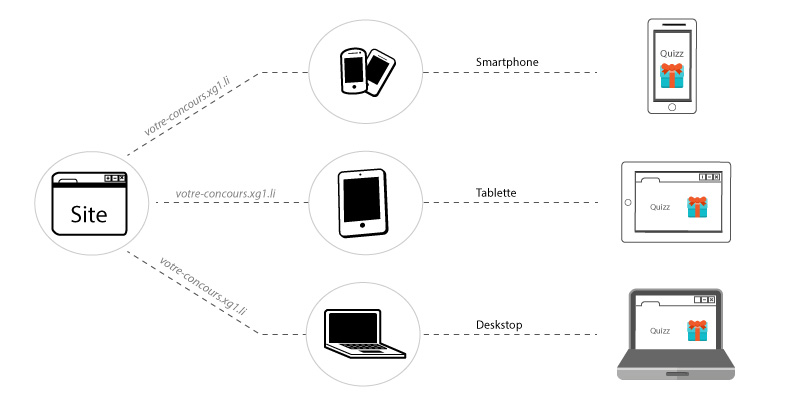
- If the visitor is using his computer, he will be redirected to the web version of your contest.
- If he is using a mobile device (Smartphone, Tablet), he will be redirected to the mobile version of your contest. The Facebook “like” is no mandatory to enter the contest on the mobile version.
Your contest is installed on Facebook and your website
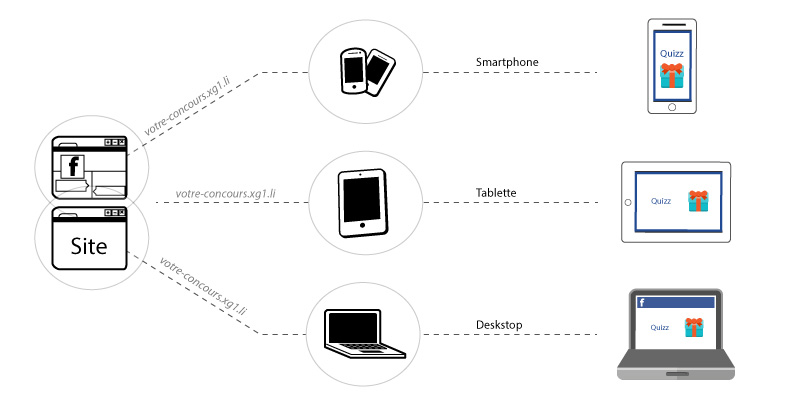
- If the visitor is using his computer, he will be redirected to the Facebook version of your contest (which has priority over the web version).
- If he is using a mobile device (Smartphone, Tablet), he will be redirected to the mobile version of your contest. The Facebook “like” is no mandatory to enter the contest on the mobile version. If the visitor is using an iPhone, the contest will be displayed with Facebook webview. With Android it will be displayed in a new browser page.
No matter what device they are using, users are always redirected to the appropriate version which allows the best user experience. And this works as well with sharing messages by email and social media!
Compatibility
To optimize your experience during the creation and modification of your contest, we advise you to make sure that it is compatible with your browser.
Learn more
Kontest Platform: Chrome, Firefox, Safari last versions.
Contests (once installed and launched):
- Classic contests:
- Browsers: Internet Explorer 9 and more recent, Chrome, Firefox, Safari last versions.
- Mobiles : Android last version, iOS 7 and more recent.
We are not responsible for any bugs that would appear in the case where your browser or mobile was not up to date or not respectful of the web standards.
We advise you to update or change your browser if that was to happen.
Contest: entries via mobile devices
Entrants can register their participation if their device is updated (iOS 7/8, Android latest version). Other users can only vote.
Important! The newest versions of operating systems (iOS8 and Android 4.4/5 ) provide a feature for opening webpages via an app (webview) as Facebook or Twitter: it’s impossible to use the camera from those web versions, but it’s possible to upload a file.
Learn more
For photo and video contests, there’s a temporary solution:
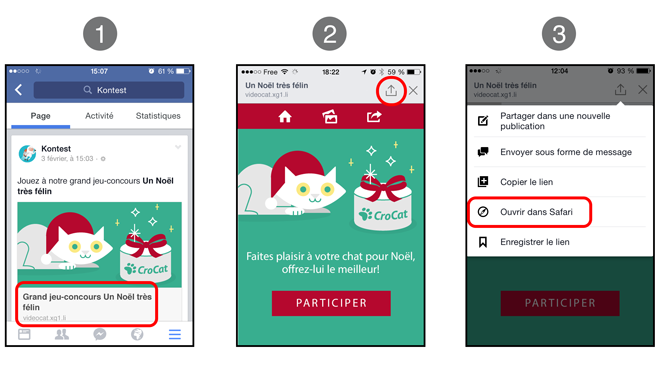
- A contestant is inside the app and open the contest via our url: the game opens via a webview.
- However, the game is unsteady and it’s not possible to register a participation.
- To play, the entrant must reopen this page via the web browser (Safari, Chrome, etc.) natively available on his smartphone.
White Label
enterprise
The previous URLs “yourcontest.kontestapp.com” are replaced with the new URL “yourcontest.xg1.li”
No matter what offer you choose, your URL will be white labelled, which means you can customize the address according to your requirements.